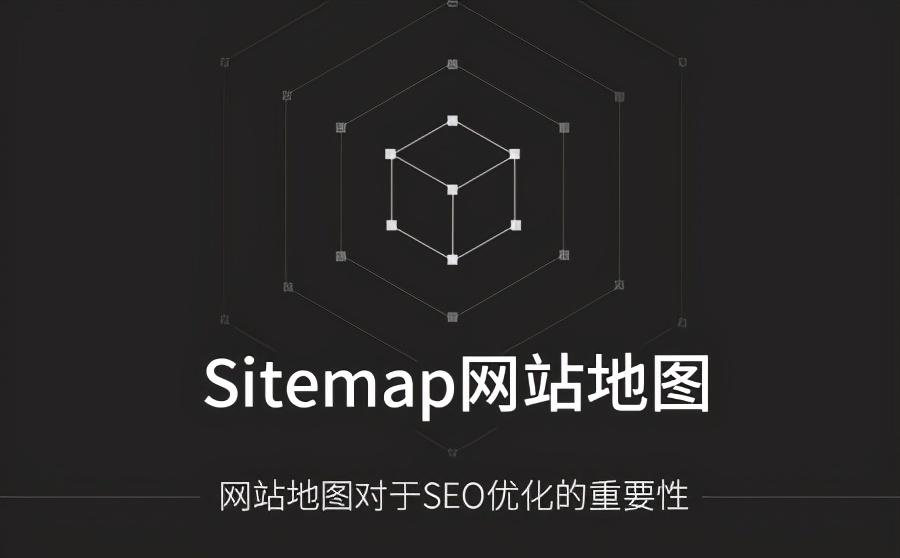Argon主题美化资源
链接:https://github.com/solstice23/argon-theme
.jpg)
我的美化JSON
{"argon_theme_color":"#5e72e4","argon_theme_color_hex_preview":"#5e72e4","argon_show_customize_theme_color_picker":true,"argon_enable_immersion_color":"true","argon_darkmode_autoswitch":"time","argon_enable_amoled_dark":"false","argon_card_radius":"15","argon_card_shadow":"default","argon_page_layout":"double","argon_article_list_waterflow":"1","argon_article_list_layout":"1","argon_font":"serif","argon_assets_path":"default","argon_custom_assets_path":"luo.framer.app","argon_wp_path":"/","argon_dateformat":"YMD","argon_enable_headroom":"true","argon_toolbar_title":"Luo's blog","argon_toolbar_icon":"","argon_toolbar_icon_link":"","argon_toolbar_blur":"true","argon_banner_title":"luo的网站—个人博客","argon_banner_subtitle":"Data is just a string of code","argon_banner_size":"fullscreen","argon_page_background_banner_style":"transparent","argon_show_toolbar_mask":true,"argon_banner_background_url":"--bing--","argon_banner_background_color_type":"bg-gradient-info","argon_banner_background_hide_shapes":true,"argon_enable_banner_title_typing_effect":"true","argon_banner_typing_effect_interval":"150","argon_page_background_url":"https://api.dujin.org/bing/1920.php","argon_page_background_dark_url":"https://api.dujin.org/bing/1920.php","argon_page_background_opacity":"0.8","argon_sidebar_banner_title":"每日一言","argon_sidebar_banner_subtitle":"--hitokoto--","argon_sidebar_auther_name":"luo","argon_sidebar_auther_image":"https://www.bokelhc.cn/wp-content/uploads/2024/03/1711375415-cropped-1710753234-cropped-cropped-121231330_0_final.png","argon_sidebar_author_description":"给生命以时光,给文华以岁月,👋欢迎来到luo的网站!","argon_sidebar_announcement":"新增分类:<a href=https://www.bokelhc.cn/category/meme-encyclopedia/>梗百科</a>\n讲述近期网络新梗\n定期更新1-2篇\n敬请期待!","argon_fab_show_settings_button":"true","argon_fab_show_darkmode_button":"false","argon_fab_show_gotocomment_button":"true","argon_seo_description":"","argon_seo_keywords":"bokelhc,luo的网站,luo","argon_article_meta":"author|categories|views|time","argon_show_readingtime":"true","argon_reading_speed":"200","argon_reading_speed_en":"95","argon_reading_speed_code":"11","argon_show_thumbnail_in_banner_in_content_page":"true","argon_first_image_as_thumbnail_by_default":"true","argon_reference_list_title":"参考","argon_show_sharebtn":"true","argon_show_headindex_number":"false","argon_donate_qrcode_url":"","argon_additional_content_after_post":"","argon_related_post":"category,tag","argon_related_post_sort_orderby":"meta_value_num","argon_related_post_sort_order":"DESC","argon_related_post_limit":"10","argon_article_header_style":"article-header-style-2","argon_outdated_info_time_type":"createdtime","argon_outdated_info_days":"20","argon_outdated_info_tip_type":"toast","argon_outdated_info_tip_content":"本文最后更新于%modify_date_delta% 天前,其中的信息可能已经过时,如有错误请发送邮件到luoluo@bokelhc.cn","argon_archives_timeline_show_month":"true","argon_archives_timeline_url":"","argon_footer_html":"","argon_enable_code_highlight":"true","argon_code_theme":"vs2015","argon_code_highlight_hide_linenumber":"false","argon_code_highlight_break_line":"false","argon_code_highlight_transparent_linenumber":"false","argon_math_render":"none","argon_mathjax_cdn_url":"//cdn.jsdelivr.net/npm/mathjax@3/es5/tex-chtml-full.js","argon_mathjax_v2_cdn_url":"//cdn.jsdelivr.net/npm/mathjax@2.7.5/MathJax.js?config=TeX-AMS_HTML","argon_katex_cdn_url":"//cdn.jsdelivr.net/npm/katex@0.11.1/dist/","argon_enable_lazyload":"true","argon_lazyload_threshold":"800","argon_lazyload_effect":"fadeIn","argon_lazyload_loading_style":"1","argon_enable_fancybox":"true","argon_enable_zoomify":"false","argon_zoomify_duration":"200","argon_zoomify_easing":"cubic-bezier(0.4,0,0,1)","argon_zoomify_scale":"0.9","argon_enable_pangu":"article","argon_custom_html_head":"","argon_custom_html_foot":"<link rel=\"stylesheet\" href=\"https://cdn.jsdelivr.net/npm/aplayer/dist/APlayer.min.css\">\n<script src=\"https://cdn.jsdelivr.net/npm/aplayer/dist/APlayer.min.js\"></script>\n<script src=\"https://cdn.jsdelivr.net/npm/meting@2.0.1/dist/Meting.min.js\"></script>\n \n<meting-js \n server=\"netease\" \n type=\"playlist\" \n id=\"7339765787\"\n fixed=\"true\" \n mini=\"true\"\n order=\"list\"\n loop=\"all\"\n preload=\"auto\"\n list-folded=\"true\"\n lrc-type=\"0\"\n>\n</meting-js>\n","argon_enable_smoothscroll_type":"1","argon_enable_into_article_animation":"true","argon_disable_pjax_animation":"false","argon_comment_pagination_type":"page","argon_comment_emotion_keyboard":"true","argon_hide_name_email_site_input":"false","argon_comment_need_captcha":"true","argon_get_captcha_by_ajax":"false","argon_comment_allow_markdown":"true","argon_comment_allow_editing":"true","argon_comment_allow_privatemode":"true","argon_comment_allow_mailnotice":"true","argon_comment_mailnotice_checkbox_checked":true,"argon_comment_enable_qq_avatar":"true","argon_comment_avatar_vcenter":"false","argon_who_can_visit_comment_edit_history":"commentsender","argon_enable_comment_pinning":"true","argon_enable_comment_upvote":"true","argon_comment_ua":"platform,browser","argon_show_comment_parent_info":"true","argon_fold_long_comments":"true","argon_gravatar_cdn":"gravatar.pho.ink/avatar/","argon_text_gravatar":"true","argon_enable_search_filters":"true","argon_search_filters_type":"*post,*page,shuoshuo","argon_pjax_disabled":"false","argon_hide_categories":"","argon_enable_login_css":"true","argon_home_show_shuoshuo":"false","argon_fold_long_shuoshuo":"true","argon_enable_timezone_fix":"false","argon_hide_shortcode_in_preview":"true","argon_trim_words_count":"0","argon_enable_mobile_scale":"false","argon_disable_googlefont":"false","argon_disable_codeblock_style":"false","argon_update_source":"github","argon_hide_footer_author":"true"}我的footer.php代码
<!--底部信息-->
<div class="github-badge-big">
<span class="badge-subject"><i class="fa fa-id-card"></i>Copyright</span>
<span class="badge-value bg-red">
<a href="https://www.bokelhc.cn/" target="_blank" one-link-mark="yes">2023-2024 © luo</a>
</span>
</div>
<div class="github-badge-big">
<span class="badge-subject"><i class="fa fa-id-card"></i> 备案号 </span>
<span class="badge-value bg-orange">
<!-- 备案链接 -->
<a href="https://icp.gov.moe/?keyword=20240640" target="_blank" one-link-mark="yes">萌ICP备20240640号</a>
</span>
</div>
<div class="github-badge-big">
<span class="badge-subject"><i class="fa fa-cloud" aria-hidden="true"></i> 云存储</span>
<span class="badge-value bg-shallots">
<!-- 又拍云链接 -->
<a href="https://www.bitiful.com/" target="_blank" one-link-mark="yes">缤纷云</a>
</span>
<span class="badge-subject"><i class="fa fa-wordpress"></i> Powered</span>
<span class="badge-value bg-green">
<!-- wordpress链接 -->
<a href="https://cn.wordpress.org/" target="_blank" one-link-mark="yes">
WordPress</a></span>
</div>
<!--底部信息-->
<!--耗时及占用内存开始-->
<span id="momk"></span><span id="momk" style="color: #ff0000;"></span>
<script type="text/javascript">
function NewDate(str) {
str = str.split('-');
var date = new Date();
date.setUTCFullYear(str[0], str[1] - 1, str[2]);
date.setUTCHours(0, 0, 0, 0);
return date;
}
function momxc() {
var birthDay =NewDate("2023-09-19");
var today=new Date();
var timeold=today.getTime()-birthDay.getTime();
var sectimeold=timeold/1000
var secondsold=Math.floor(sectimeold);
var msPerDay=24*60*60*1000; var e_daysold=timeold/msPerDay;
var daysold=Math.floor(e_daysold);
var e_hrsold=(daysold-e_daysold)*-24;
var hrsold=Math.floor(e_hrsold);
var e_minsold=(hrsold-e_hrsold)*-60;
var minsold=Math.floor((hrsold-e_hrsold)*-60); var seconds=Math.floor((minsold-e_minsold)*-60).toString();
document.getElementById("momk").innerHTML = "本站已安全运行:"+daysold+"天"+hrsold+"小时"+minsold+"分"+seconds+"秒<br>";
setTimeout(momxc, 1000);
}momxc();
</script>
<style>
#momk{animation:change 10s infinite;font-weight:800; }
@keyframes change{0%{color:#5cb85c;}25%{color:#556bd8;}50%{color:#e40707;}75%{color:#66e616;}100% {color:#67bd31;}}
</style>
<?php printf(' | 耗时 %.3f 秒 | 查询 %d 次 | 内存 %.2f MB |',timer_stop( 0, 3 ),get_num_queries(),memory_get_peak_usage() / 1024 / 1024);?><br>
<!--耗时及占用内存结束-->
<a href="https://www.12377.cn/" target="_blank" one-link-mark="yes">互联网违法信息举报中心</a>
<div>Theme<a href="https://github.com/solstice23/argon-theme" target="_blank"><strong>Argon</strong></a><?php if (get_option('argon_hide_footer_author') != 'true') {echo " By solstice23"; }?></div>
<a href="https://blogscn.fun/" title="BLOGS·CN" target="_blank" > <img src="https://photo.xiangming.site/img/blogscn.png" alt="本站已加入BLOGS·CN" style="width:auto;height:20px;"> </a>
<!--鼠标悬停3D效果start-->
<!--1.定义对象属性(似乎没生效)-->
<div class="article.post:not(.post-full)" data-tilt></div>
<div class=".shuoshuo-preview-container" data-tilt></div>
<!--2.JS脚本-->
<script src="https://www.bokelhc.cn/js/mobile-detect.js"></script>
<script type="text/javascript" src="https://www.bokelhc.cn/js/vanilla-tilt.js"></script>
<!--3.动作-->
<script type="text/javascript">
// 设备检测。依赖前述mobile-detect项目。
var md = new MobileDetect(window.navigator.userAgent);
// PC生效,手机/平板不生效
// md.mobile(); md.phone();
if(!md.phone() && !md.tablet()){
window.pjaxLoaded = function(){
// 正文卡片
VanillaTilt.init(document.querySelectorAll("article.post:not(.post-full)"),{
reverse:false, // 是否反转倾斜方向
max:4, // 最大的倾斜角度(度)
startX:0, // X轴上的起始倾斜,单位为度。
startY:0, // Y轴上的起始倾斜,单位为度。
perspective:1000, // 转换角度,越低倾斜越极端
scale:1.02, // 缩放比例,2 = 200%, 1.5 = 150%, 等等..
speed:300, // 进入/退出 过渡的速度
transition:true, // 是否在进入/退出的时候设置过渡效果
axis:"y", // 设置禁用哪个轴的反转,值为"x"或者"y"或者null
reset:true, // 设置在退出时清除倾斜效果
easing:"cubic-bezier(.03,.98,.52,.99)", // 设置进入退出时过渡的贝塞尔曲线
glare:true,// 设置是否拥有炫光效果,即透明度渐变效果
"max-glare":0.7, // 设置最大的透明效果,1=100%,0.5=50%
"glare-prerender":false, // false, VanillaTilt为你创建透明炫光元素,否则你需要自己在.jstilt-glare>.js-tilt-glare-inner中自己添加render函数
"mouse-event-element":null, // css选择器或者链接到HTML的元素,他将监听该元素上的鼠标事件
"full-page-listening":false, // 是否监听整个页面的鼠标移动事件,若为true,他将监听这个页面,而非选中元素
gyroscope:false, // 是否开启陀螺仪的方向检测
gyroscopeMinAngleX: 0, //陀螺仪最小角度X
gyroscopeMaxAngleX: 0, //陀螺仪最大角度X
gyroscopeMinAngleY: 0, //陀螺仪最小角度
gyroscopeMaxAngleY: 0, //陀螺仪最大角度
gyroscopeSamples: 10 //陀螺仪样品
})
// 说说卡片
VanillaTilt.init(document.querySelectorAll(".shuoshuo-preview-container"),{
reverse:false, // 是否反转倾斜方向
max:4, // 最大的倾斜角度(度)
startX:0, // X轴上的起始倾斜,单位为度。
startY:0, // Y轴上的起始倾斜,单位为度。
perspective:1000, // 转换角度,越低倾斜越极端
scale:1.02, // 缩放比例,2 = 200%, 1.5 = 150%, 等等..
speed:300, // 进入/退出 过渡的速度
transition:true, // 是否在进入/退出的时候设置过渡效果
axis:"y", // 设置禁用哪个轴的反转,值为"x"或者"y"或者null
reset:true, // 设置在退出时清除倾斜效果
easing:"cubic-bezier(.03,.98,.52,.99)", // 设置进入退出时过渡的贝塞尔曲线
glare:true,// 设置是否拥有炫光效果,即透明度渐变效果
"max-glare":0.7, // 设置最大的透明效果,1=100%,0.5=50%
"glare-prerender":false, // false, VanillaTilt为你创建透明炫光元素,否则你需要自己在.jstilt-glare>.js-tilt-glare-inner中自己添加render函数
"mouse-event-element":null, // css选择器或者链接到HTML的元素,他将监听该元素上的鼠标事件
"full-page-listening":false, // 是否监听整个页面的鼠标移动事件,若为true,他将监听这个页面,而非选中元素
gyroscope:false, // 是否开启陀螺仪的方向检测
gyroscopeMinAngleX: 0, //陀螺仪最小角度X
gyroscopeMaxAngleX: 0, //陀螺仪最大角度X
gyroscopeMinAngleY: 0, //陀螺仪最小角度
gyroscopeMaxAngleY: 0, //陀螺仪最大角度
gyroscopeSamples: 10 //陀螺仪样品
})
}
$(window.pjaxLoaded);
$(document).on('pjax:end', window.pjaxLoaded);
}
</script>
<!--鼠标悬停3D效果end-->
<!--滚动模糊-->
<script>
window.addEventListener("scroll", function (e) {
if (window.scrollY > window.innerHeight * 0.3) {
document.querySelector("#content").classList.add("scrolled");
} else {
document.querySelector("#content").classList.remove("scrolled");
}
});</script>
<style>
#content.scrolled::before, #content.scrolled::after {
filter: blur(6px); /*数字越大虚化越明显*/
transform: scale(1.02); /*数字越大背景放大越明显*/
}
#content::before, #content::after {
transition: filter .3s ease, transform .3s ease !important;
filter: blur(0px);
transform: scale(1.02);
}
</style>
<!--全页特效开始-->
<script src="https://www.bokelhc.cn/js/mobile-detect.js"></script>
<script type="text/javascript">
// 设备检测
var md = new MobileDetect(window.navigator.userAgent);
// PC生效,手机/平板不生效
// md.mobile(); md.phone();
if(!md.phone()){
if(!md.tablet()){
// 雪花
// $.getScript("https://cdn.jsdelivr.net/gh/huangwb8/bloghelper@latest/js/xiaxue.js");
// 鼠标移动的仙女棒特效。
$.getScript("https://www.bokelhc.cn/js/fairyDustCursor.min.js");
// 樱花
// $.getScript("https://www.bokelhc.cn/js/yinghua.js");
// 小烟花特效
// $.getScript("https://cdn.jsdelivr.net/gh/huangwb8/bloghelper@latest/js/mouse-click.js");
// 大烟花特效
$.getScript("https://www.bokelhc.cn/js/mouse-canvas.js");
document.write('<style>#mouse-canvas {z-index:217483647; pointer-events: none; box-sizing: border-box !important; display: block !important; position: fixed !important; left: 0; right: 0; top: 0; bottom: 0; width: 100%; height: 100vh;}</style>')
// 鼠标移动的仙女棒特效
// $.getScript("https://bensz.onmicrosoft.cn/bloghelper/mouse/halo-dream/fairyDustCursor.min.js");
// 鼠标移动的泡泡特效
// $.getScript("https://bensz.onmicrosoft.cn/bloghelper/mouse/joe/censor10.js");
}
}
</script>
<!--全页特效结束-->
<!--网站输入效果开始-->
<script src="https://bokelhc.cn/js/input-with-fire.js"></script>
<!--主题搞笑字符-->
<script>
$.getScript("https://www.bokelhc.cn/js/onfocus.js");
</script>
<script src="https://bokelhc.cn/js/jjj.js"></script>
<!-- 右键美化结束 -->
音乐播放
<link rel="stylesheet" href="https://cdn.jsdelivr.net/npm/aplayer/dist/APlayer.min.css">
<script src="https://cdn.jsdelivr.net/npm/aplayer/dist/APlayer.min.js"></script>
<script src="https://cdn.jsdelivr.net/npm/meting@2.0.1/dist/Meting.min.js"></script>
<meting-js
server="netease"
type="playlist"
id="7339765787"
fixed="true"
mini="true"
order="list"
loop="all"
preload="auto"
list-folded="true"
lrc-type="0"
>
</meting-js>
调用链接可能会失效,如有需要可参考官方文档
APlayer HTML5 音乐播放器 | ACE-BLOG (ace520.github.io)
底部信息
参考于Echo
<!--底部信息-->
<div class="github-badge-big">
<span class="badge-subject"><i class="fa fa-id-card"></i>Copyright</span>
<span class="badge-value bg-red">
<a href="https://www.bokelhc.cn/" target="_blank" one-link-mark="yes">2023-2024 © luo</a>
</span>
</div>
<div class="github-badge-big">
<span class="badge-subject"><i class="fa fa-id-card"></i> 备案号 </span>
<span class="badge-value bg-orange">
<!-- 备案链接 -->
<a href="https://icp.gov.moe/?keyword=20240640" target="_blank" one-link-mark="yes">萌ICP备20240640号</a>
</span>
</div>
<div class="github-badge-big">
<span class="badge-subject"><i class="fa fa-cloud" aria-hidden="true"></i> 云存储</span>
<span class="badge-value bg-shallots">
<!-- 又拍云链接 -->
<a href="https://www.bitiful.com/" target="_blank" one-link-mark="yes">缤纷云</a>
</span>
<span class="badge-subject"><i class="fa fa-wordpress"></i> Powered</span>
<span class="badge-value bg-green">
<!-- wordpress链接 -->
<a href="https://cn.wordpress.org/" target="_blank" one-link-mark="yes">
WordPress</a></span>
</div>
<!--底部信息end-->我的css
外观 – 自定义 – 额外 css
/*网站字体*/
/*原则上你可以设置多个字体,然后在不同的部位使用不同的字体。*/
@font-face{
font-family:echo;
src:url(https://www.bokelhc.cn/hantang.woff2) format('woff2')
}
body{
font-family: 'echo', Georgia, -apple-system, 'Nimbus Roman No9 L', 'PingFang SC', 'Hiragino Sans GB', 'Noto Serif SC', 'Microsoft Yahei', 'WenQuanYi Micro Hei', 'ST Heiti', sans-serif
}
/*横幅字体大小*/
.banner-title {
font-size: 2.5em;
}
.banner-subtitle{
font-size: 28px;
-webkit-text-fill-color: transparent;
background: linear-gradient(94.75deg,rgb(60, 172, 247) 0%,rgb(131, 101, 253) 43.66%, rgb(255, 141, 112) 64.23%,rgb(247, 201, 102) 83.76%,rgb(172, 143, 100) 100%);
-webkit-background-clip: text;
}
/*文章标题字体大小*/
.post-title {
font-size: 25px
}
/*正文字体大小(不包含代码)*/
.post-content p{
font-size: 1.25rem;
}
li{
font-size: 1.2rem;
}
/*评论区字体大小*/
p {
font-size: 1.2rem
}
/*评论发送区字体大小*/
.form-control{
font-size: 1.2rem
}
/*评论勾选项目字体大小*/
.custom-checkbox .custom-control-input~.custom-control-label{
font-size: 1.2rem
}
/*评论区代码的强调色*/
code {
color: rgba(var(--themecolor-rgbstr));
}
/*说说字体大小和颜色设置*/
.shuoshuo-title {
font-size: 25px;
/* color: rgba(var(--themecolor-rgbstr)); */
}
/*尾注字体大小*/
.additional-content-after-post{
font-size: 1.2rem
}
/* 公告居中 */
.leftbar-announcement-title {
font-size: 20px;
/* text-align: center; */
color: #00FFFF
}
.leftbar-announcement-content {
font-size: 15px;
line-height: 1.8;
padding-top: 8px;
opacity: 0.8;
/* text-align: center; */
color:#00FFFF;
}
/* 一言居中 */
.leftbar-banner-title {
font-size: 20px;
display: block;
text-align: center;
opacity: 0.8;
}
/* 个性签名居中 */
.leftbar-banner-subtitle {
margin-top: 15px;
margin-bottom: 8px;
font-size: 13px;
opacity: 0.8;
display: block;
text-align: center;
}
/*========颜色设置===========*/
/*文章或页面的正文颜色*/
body{
color:#364863
}
/*引文属性设置*/
blockquote {
/*添加弱主题色为背景色*/
background: rgba(var(--themecolor-rgbstr), 0.1) !important;
width: 100%
}
/*引文颜色 建议用主题色*/
:root {
/*也可以用类似于--color-border-on-foreground-deeper: #009688;这样的命令*/
--color-border-on-foreground-deeper: rgba(var(--themecolor-rgbstr));
}
/*左侧菜单栏突出颜色修改*/
.leftbar-menu-item > a:hover, .leftbar-menu-item.current > a{
background-color: #f9f9f980;
}
/*站点概览分隔线颜色修改*/
.site-state-item{
border-left: 1px solid #aaa;
}
.site-friend-links-title {
border-top: 1px dotted #aaa;
}
#leftbar_tab_tools ul li {
padding-top: 3px;
padding-bottom: 3px;
border-bottom:none;
}
html.darkmode #leftbar_tab_tools ul li {
border-bottom:none;
}
/*左侧栏搜索框的颜色*/
button#leftbar_search_container {
background-color: transparent;
}
/*========透明设置===========*/
/*白天卡片背景透明*/
.card{
background-color:rgba(255, 255, 255, 0.8) !important;
/*backdrop-filter:blur(6px);*//*毛玻璃效果主要属性*/
-webkit-backdrop-filter:blur(6px);
}
/*小工具栏背景完全透明*/
/*小工具栏是card的子元素,如果用同一个透明度会叠加变色,故改为完全透明*/
.card .widget,.darkmode .card .widget,#post_content > div > div > div.argon-timeline-card.card.bg-gradient-secondary.archive-timeline-title{
background-color:#ffffff00 !important;
backdrop-filter:none;
-webkit-backdrop-filter:none;
}
.emotion-keyboard,#fabtn_blog_settings_popup{
background-color:rgba(255, 255, 255, 0.95) !important;
}
/*分类卡片透明*/
.bg-gradient-secondary{
background:rgba(255, 255, 255, 0.1) !important;
backdrop-filter: blur(10px);
-webkit-backdrop-filter:blur(10px);
}
/*夜间透明*/
html.darkmode.bg-white,html.darkmode .card,html.darkmode #footer{
background:rgba(66, 66, 66, 0.9) !important;
}
html.darkmode #fabtn_blog_settings_popup{
background:rgba(66, 66, 66, 0.95) !important;
}
/*标签背景*/
.post-meta-detail-tag {
background:rgba(255, 255, 255, 0.5)!important;
}
/*========排版设置===========*/
/*左侧栏层级置于上层*/
#leftbar_part1 {
z-index: 1;
}
/*分类卡片文本居中*/
#content > div.page-information-card-container > div > div{
text-align:center;
}
/*子菜单对齐及样式调整*/
.dropdown-menu .dropdown-item>i{
width: 10px;
}
.dropdown-menu>a {
color:var(--themecolor);
}
.dropdown-menu{
min-width:max-content;
}
.dropdown-menu .dropdown-item {
padding: .5rem 1.5rem 0.5rem 1rem;
}
.leftbar-menu-subitem{
min-width:max-content;
}
.leftbar-menu-subitem .leftbar-menu-item>a{
padding: 0rem 1.5rem 0rem 1rem;
}
/*左侧栏边距修改*/
.tab-content{
padding:10px 0px 0px 0px !important;
}
.site-author-links{
padding:0px 0px 0px 10px ;
}
/*目录位置偏移修改*/
#leftbar_catalog{
margin-left: 0px;
}
/*目录条目边距修改*/
#leftbar_catalog .index-link{
padding: 4px 4px 4px 4px;
}
/*左侧栏小工具栏字体缩小*/
#leftbar_tab_tools{
font-size: 14px;
}
/*正文图片边距修改*/
article figure {margin:0;}
/*正文图片居中显示*/
.fancybox-wrapper {
margin: auto;
}
/*正文表格样式修改*/
article table > tbody > tr > td,
article table > tbody > tr > th,
article table > tfoot > tr > td,
article table > tfoot > tr > th,
article table > thead > tr > td,
article table > thead > tr > th{
padding: 8px 10px;
border: 1px solid;
}
/*表格居中样式*/
.wp-block-table.aligncenter{margin:10px auto;}
/*回顶图标放大*/
button#fabtn_back_to_top, button#fabtn_go_to_comment, button#fabtn_toggle_blog_settings_popup, button#fabtn_toggle_sides, button#fabtn_open_sidebar{
font-size: 1.2rem;
}
/*顶栏菜单放大*/
/*这里也可以设置刚刚我们设置的btfFont字体。试试看!*/
.navbar-nav .nav-link {
font-size: 1rem;
font-family: 'echo';
}
.navbar-brand {
font-family: 'echo';
font-size: 1.2rem;
margin-right: 1.0 rem;
padding-bottom: 0.2 rem;
-webkit-text-fill-color: transparent;
background: linear-gradient(94.75deg,rgb(60, 172, 247) 0%,rgb(131, 101, 253) 43.66%, rgb(255, 141, 112) 64.23%,rgb(247, 201, 102) 83.76%,rgb(172, 143, 100) 100%);
-webkit-background-clip: text;
}
/*菜单大小*/
.nav-link-inner--text {
font-size: 1.25em;
}
.navbar-nav .nav-item {
margin-right:0;
}
.mr-lg-5, .mx-lg-5 {
margin-right:1rem !important;
}
.navbar-toggler-icon {
width: 1.8rem;
height: 1.8rem;
}
/*菜单间距*/
.navbar-expand-lg .navbar-nav .nav-link {
padding-right: 1.4em;
padding-left: 1.4em;
}
/*隐藏wp-SEO插件带来的线条阴影(不一定要装)*/
*[style='position: relative; z-index: 99998;'] {
display: none;
}
/* Github卡片样式*/
.github-info-card-header a {
/*Github卡片抬头颜色*/
color: black !important;
font-size: 1.5rem;
}
.github-info-card {
/*Github卡片文字(非链接)*/
font-size: 1rem;
color: black !important;
}
.github-info-card.github-info-card-full.card.shadow-sm {
/*Github卡片背景色*/
background-color: rgba(var(--themecolor-rgbstr), 0.1) !important;
}
/* 左侧栏外观CSS */
/* 头像 */
#leftbar_overview_author_image {
width: 100px;
height: 100px;
margin: auto;
background-position: center;
background-repeat: no-repeat;
background-size: cover;
background-color: rgba(127, 127, 127, 0.1);
overflow: hidden;
transition: transform 0.3s ease;
}
/* 名称 */
#leftbar_overview_author_name {
margin-top: 15px;
font-size: 18px;align-content;
color:#00FFFF;
}
/* 简介 */
#leftbar_overview_author_description {
font-size: 14px;
margin-top: -4px;
opacity: 0.8;
color:#c21f30;
}
/* 标题,链接等 */
a, .btn-neutral {
color:#AF7AC5 ;
}
/* 图片圆角*/
img{border-radius:var(--card-radius)}
img.post-thumbnail {
border-radius:var(--card-radius) var(--card-radius) 0px 0px;
}
/* 页脚透明 */
#footer {
background: var(--themecolor-gradient);
color: #fff;
width: 100%;
float: right;
margin-bottom: 25px;
text-align: center;
padding: 25px 20px;
line-height: 1.8;
transition: none;
opacity: 0.6;
}
/** 鼠标样式 开始**/
/** 普通指针样式**/
body {
cursor: url(https://www.bokelhc.cn/Alt.cur), default;
}
/** 链接指针样式**/
a:hover{cursor:url(https://www.bokelhc.cn/Link.cur), pointer;}
/** 鼠标样式 结束**/
- var siteshot = 'https://s0.wp.com/mshots/v1/https://www.bokelhc.cn/?w=400&h=300'
(such as: 'https://s0.wp.com/mshots/v1/https://blog.qyliu.top/?w=400&h=300')
/* 核心样式 */
.github-badge {
display: inline-block;
border-radius: 4px;
text-shadow: none;
font-size: 13.1px;
color: #fff;
line-height: 15px;
margin-bottom: 5px;
font-family: "Open Sans", sans-serif;
}
.github-badge .badge-subject {
display: inline-block;
background-color: #4d4d4d;
padding: 4px 4px 4px 6px;
border-top-left-radius: 4px;
border-bottom-left-radius: 4px;
font-family: "Open Sans", sans-serif;
}
.github-badge .badge-value {
display: inline-block;
padding: 4px 6px 4px 4px;
border-top-right-radius: 4px;
border-bottom-right-radius: 4px;
font-family: "Open Sans", sans-serif;
}
.github-badge-big {
display: inline-block;
border-radius: 6px;
text-shadow: none;
font-size: 14.1px;
color: #fff;
line-height: 18px;
margin-bottom: 7px;
}
.github-badge-big .badge-subject {
display: inline-block;
background-color: #4d4d4d;
padding: 4px 4px 4px 6px;
border-top-left-radius: 4px;
border-bottom-left-radius: 4px;
}
.github-badge-big .badge-value {
display: inline-block;
padding: 4px 6px 4px 4px;
border-top-right-radius: 4px;
border-bottom-right-radius: 4px;
}
.bg-orange {
background-color: #ec8a64 !important;
}
.bg-red {
background-color: #cb7574 !important;
}
.bg-apricots {
background-color: #f7c280 !important;
}
.bg-casein {
background-color: #dfe291 !important;
}
.bg-shallots {
background-color: #97c3c6 !important;
}
.bg-ogling {
background-color: #95c7e0 !important;
}
.bg-haze {
background-color: #9aaec7 !important;
}
.bg-mountain-terrier {
background-color: #99a5cd !important;
}
::-webkit-scrollbar {
width: 11px;
}
/**====滚动条样式====*/
::-webkit-scrollbar {/*滚动条整体样式*/
width: 10px; /*高宽分别对应横竖滚动条的尺寸*/
height: 1px;
}
::-webkit-scrollbar-thumb {/*滚动条里面小方块*/
background-color: #12b7f5;
background-image: -webkit-linear-gradient(45deg, rgba(255, 93, 143, 1) 25%, transparent 25%, transparent 50%, rgba(255, 93, 143, 1) 50%, rgba(255, 93, 143, 1) 75%, transparent 75%, transparent);
}
::-webkit-scrollbar-thumb:hover {
background-color: #ffab23;
}
::-webkit-scrollbar-track {/*滚动条里面轨道*/
-webkit-box-shadow: inset 0 0 5px rgba(0,0,0,0.2);
background: #f6f6f6;
}
@keyframes ColdLight {
0%{
background-position: 0%;
}
100%{
background-position: 200%;
}
}
.banner-title{
position: absolute;
background: linear-gradient(90deg, #03a9f4, #f441a5, #ffeb3b, #03a9f4);
background-size:200%;
animation: ColdLight 3s linear infinite;
color:transparent !important;
-webkit-background-clip: text;
}
.banner-title::before {
content: '';
position: absolute;
top: 0;
left: 50%;
bottom: 0;
right: 0;
transform:translatex(-50%);
max-width:500px;
z-index: -100;
background:white;
filter: blur(30px);
opacity: 0.5;
}
.banner-title .banner-title-inner{
position:relative;
background:inherit;
}
.banner-title .banner-subtitle{
position:relative;
background:inherit;
}鼠标悬停3D效果
参考于Bensz
注意:此代码应放在<booy>标签前
<!--鼠标悬停3D效果start-->
<!--1.定义对象属性(似乎没生效)-->
<div class="article.post:not(.post-full)" data-tilt></div>
<div class=".shuoshuo-preview-container" data-tilt></div>
<!--2.JS脚本-->
<script src="https://www.bokelhc.cn/js/mobile-detect.js"></script>
<script type="text/javascript" src="https://www.bokelhc.cn/js/vanilla-tilt.js"></script>
<!--3.动作-->
<script type="text/javascript">
// 设备检测。依赖前述mobile-detect项目。
var md = new MobileDetect(window.navigator.userAgent);
// PC生效,手机/平板不生效
// md.mobile(); md.phone();
if(!md.phone() && !md.tablet()){
window.pjaxLoaded = function(){
// 正文卡片
VanillaTilt.init(document.querySelectorAll("article.post:not(.post-full)"),{
reverse:false, // 是否反转倾斜方向
max:4, // 最大的倾斜角度(度)
startX:0, // X轴上的起始倾斜,单位为度。
startY:0, // Y轴上的起始倾斜,单位为度。
perspective:1000, // 转换角度,越低倾斜越极端
scale:1.02, // 缩放比例,2 = 200%, 1.5 = 150%, 等等..
speed:300, // 进入/退出 过渡的速度
transition:true, // 是否在进入/退出的时候设置过渡效果
axis:"y", // 设置禁用哪个轴的反转,值为"x"或者"y"或者null
reset:true, // 设置在退出时清除倾斜效果
easing:"cubic-bezier(.03,.98,.52,.99)", // 设置进入退出时过渡的贝塞尔曲线
glare:true,// 设置是否拥有炫光效果,即透明度渐变效果
"max-glare":0.7, // 设置最大的透明效果,1=100%,0.5=50%
"glare-prerender":false, // false, VanillaTilt为你创建透明炫光元素,否则你需要自己在.jstilt-glare>.js-tilt-glare-inner中自己添加render函数
"mouse-event-element":null, // css选择器或者链接到HTML的元素,他将监听该元素上的鼠标事件
"full-page-listening":false, // 是否监听整个页面的鼠标移动事件,若为true,他将监听这个页面,而非选中元素
gyroscope:false, // 是否开启陀螺仪的方向检测
gyroscopeMinAngleX: 0, //陀螺仪最小角度X
gyroscopeMaxAngleX: 0, //陀螺仪最大角度X
gyroscopeMinAngleY: 0, //陀螺仪最小角度
gyroscopeMaxAngleY: 0, //陀螺仪最大角度
gyroscopeSamples: 10 //陀螺仪样品
})
// 说说卡片
VanillaTilt.init(document.querySelectorAll(".shuoshuo-preview-container"),{
reverse:false, // 是否反转倾斜方向
max:4, // 最大的倾斜角度(度)
startX:0, // X轴上的起始倾斜,单位为度。
startY:0, // Y轴上的起始倾斜,单位为度。
perspective:1000, // 转换角度,越低倾斜越极端
scale:1.02, // 缩放比例,2 = 200%, 1.5 = 150%, 等等..
speed:300, // 进入/退出 过渡的速度
transition:true, // 是否在进入/退出的时候设置过渡效果
axis:"y", // 设置禁用哪个轴的反转,值为"x"或者"y"或者null
reset:true, // 设置在退出时清除倾斜效果
easing:"cubic-bezier(.03,.98,.52,.99)", // 设置进入退出时过渡的贝塞尔曲线
glare:true,// 设置是否拥有炫光效果,即透明度渐变效果
"max-glare":0.7, // 设置最大的透明效果,1=100%,0.5=50%
"glare-prerender":false, // false, VanillaTilt为你创建透明炫光元素,否则你需要自己在.jstilt-glare>.js-tilt-glare-inner中自己添加render函数
"mouse-event-element":null, // css选择器或者链接到HTML的元素,他将监听该元素上的鼠标事件
"full-page-listening":false, // 是否监听整个页面的鼠标移动事件,若为true,他将监听这个页面,而非选中元素
gyroscope:false, // 是否开启陀螺仪的方向检测
gyroscopeMinAngleX: 0, //陀螺仪最小角度X
gyroscopeMaxAngleX: 0, //陀螺仪最大角度X
gyroscopeMinAngleY: 0, //陀螺仪最小角度
gyroscopeMaxAngleY: 0, //陀螺仪最大角度
gyroscopeSamples: 10 //陀螺仪样品
})
}
$(window.pjaxLoaded);
$(document).on('pjax:end', window.pjaxLoaded);
}
</script>
<!--鼠标悬停3D效果end-->背景透明
外观 – 自定义 – 额外 css
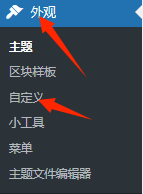

/*日间模式背景透明*/
.card{
background-color:rgba(255, 255, 255, 0.8) !important;
-webkit-backdrop-filter:blur(6px);
}
/*夜间模式背景透明*/
html.darkmode.bg-white,html.darkmode .card,html.darkmode #footer{
background:rgba(66, 66, 66, 0.9) !important;
}
html.darkmode #fabtn_blog_settings_popup{
background:rgba(66, 66, 66, 0.95) !important;
}
/*小工具栏背景透明*/
.card .widget,.darkmode .card .widget,#post_content > div > div > div.argon-timeline-card.card.bg-gradient-secondary.archive-timeline-title{
background-color:#ffffff00 !important;
backdrop-filter:none;
-webkit-backdrop-filter:none;
}
.emotion-keyboard,#fabtn_blog_settings_popup{
background-color:rgba(255, 255, 255, 0.95) !important;
}樱花特效&鼠标移动特效
<!--全页特效开始-->
<script src="https://cdn.jsdelivr.net/gh/huangwb8/bloghelper@latest/js/mobile-detect.js"></script>
<script type="text/javascript">
// 设备检测
var md = new MobileDetect(window.navigator.userAgent);
// PC生效,手机/平板不生效
// md.mobile(); md.phone();
if(!md.phone()){
if(!md.tablet()){
// 雪花
// $.getScript("https://cdn.jsdelivr.net/gh/huangwb8/bloghelper@latest/js/xiaxue.js");
// 樱花
// $.getScript("https://cdn.jsdelivr.net/gh/huangwb8/bloghelper@latest/js/yinghua.js");
// 小烟花特效
// $.getScript("https://cdn.jsdelivr.net/gh/huangwb8/bloghelper@latest/js/mouse-click.js");
// 大烟花特效
// $.getScript("https://cdn.jsdelivr.net/gh/huangwb8/bloghelper@latest/mouse/mouse-click-02/mouse-canvas.js");
// document.write('<style>#mouse-canvas {z-index:217483647; pointer-events: none; box-sizing: border-box !important; display: block !important; position: fixed !important; left: 0; right: 0; top: 0; bottom: 0; width: 100%; height: 100vh;}</style>')
// 鼠标移动的仙女棒特效
$.getScript("https://cdn.jsdelivr.net/gh/huangwb8/bloghelper@latest/mouse/halo-dream/fairyDustCursor.min.js");
// 鼠标移动的泡泡特效
// $.getScript("https://bensz.onmicrosoft.cn/bloghelper/mouse/joe/censor10.js");
}
}
</script>
<!--全页特效结束-->字体
字体可以在字体天下、100font 等网站里免费下载。通过转换网站获得 woff2 格式文件。你可以上传到网站根目录或者某个 CDN 里,然后添加下列额外 CSS
/*设置网站字体*/
/*原则上你可以设置多个字体,然后在不同的部位使用不同的字体*/
@font-face{
font-family:btfFont;
src: url(fonts/13.woff2) format('woff2')
}
body{
font-family:"btfFont" !important
}相关插件
网站访问数据 (左侧栏)
- 进入 WordPress,点击插件,搜索并且下载 Wp Statistics
- 外观 —— 小工具 —— 站点额外内容 —— 旧版小工具 —— 统计
评论 IP 地址
以下根据体验自己选择
WordPress 展示评论者地理位置插件 Easy Location
邮件发送
Easy WP SMTP
文章字数统计
WP Word Count
WP 用户个人头像
Simple Local Avatars
聚合登录
相关链接
本文可能涉及的代码出自以下博客文章,十分感谢下面各位大佬的分享
Argon 主题的美化设置 – Gong_cx (gcxstudio.cn)
Docker 系列 WordPress 系列 特效 – Bensz (hwb0307.com)
solstice23/argon-theme: Argon – 一个轻盈、简洁的 WordPress 主题 (github.com)